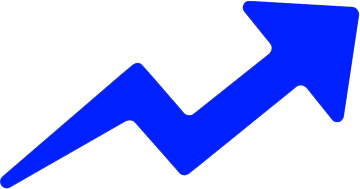Email marketing is one of the most effective ways to reach your audience and promote your brand. However, with so many companies vying for consumers’ attention, it’s more important than ever to make your emails stand out. That’s where personalization comes in. Personalized emails have been shown to have higher open and click-through rates, better engagement, and increased conversions. In this article, we’ll discuss the benefits of personalizing emails and how to use customer data and segmentation to create targeted messages.
Why Personalization Matters in Email Marketing
Personalization is the practice of tailoring your messages to individual customers based on their interests, behavior, and preferences. By using personalization in your email marketing campaigns, you can create messages that are relevant, timely, and valuable to your audience. Here are some of the key benefits of personalization:
- Higher Open and Click-Through Rates
Personalized emails have been shown to have higher open and click-through rates than generic messages. According to a study by Experian, personalized emails had a 29% higher open rate and a 41% higher click-through rate than non-personalized messages. When your emails are personalized, your customers are more likely to engage with your content and take action. - Better Engagement
When your emails are relevant and valuable to your customers, they are more likely to engage with your brand. Personalized emails can help you build stronger relationships with your customers by showing them that you understand their needs and preferences. When your customers feel seen and heard, they are more likely to become loyal advocates for your brand. - Increased Conversions
The ultimate goal of email marketing is to drive conversions. Personalized emails can help you achieve this by delivering targeted messages to your customers at the right time. When your emails are personalized, your customers are more likely to take action, whether that’s making a purchase, signing up for a trial, or sharing your content on social media.
How to Use Customer Data and Segmentation for Personalization
Now that we’ve established the benefits of personalization, let’s dive into how to use customer data and segmentation to create targeted messages. Here are some steps to get started:
- Collect Customer Data
The first step in personalizing your email marketing campaigns is to collect customer data. This can include demographic information, purchase history, browsing behavior, and more. You can collect this data through your website, social media channels, and other marketing channels. - Segment Your Email List
Once you have collected customer data, you can segment your email list based on common characteristics. This allows you to create targeted messages for each segment. Some common segmentation criteria include:
- Demographic information (age, gender, location, etc.)
- Purchase history (recent purchasers, high spenders, etc.)
- Browsing behavior (abandoned cart, product views, etc.)
- Email engagement (opens, clicks, etc.)
- Create Personalized Messages
Once you have segmented your email list, you can create personalized messages for each segment. This can include personalized subject lines, product recommendations, and exclusive offers. Here are some examples of personalized messages:
- “Happy Birthday, Sarah! Here’s a special offer just for you.”
- “Based on your recent purchase, we thought you might like these related products.”
- “You left something in your cart! Complete your purchase now and get 10% off.”
Use Cases for Personalization in Email Marketing
Now that you know how to use customer data and segmentation for personalization, let’s explore some specific use cases for personalization in email marketing.
Abandoned Cart Emails
Abandoned cart emails are a great opportunity for personalization. When a customer abandons their cart, it’s a sign that they are interested in your product but need a little nudge to complete the purchase. By sending personalized abandoned cart emails, you can remind customers of the items they left behind and encourage them to complete their purchase.
To create a personalized abandoned cart email, you can use customer data such as the items left in their cart, their browsing behavior, and their purchase history. For example, you can include a product recommendation based on the items in their cart or offer a discount on their next purchase to entice them to come back.
Here’s an example of an abandoned cart email from beauty retailer Sephora:
Subject line: Oops, you left something behind!
Hi Sarah,
We noticed that you left something in your cart. Don’t miss out on these amazing beauty products! Plus, if you complete your purchase today, you’ll receive a free deluxe sample with your order.
Call to action: Complete Your Purchase
Thanks for shopping with Sephora!
Birthday Emails
Sending personalized birthday emails is a great way to show your customers that you appreciate them and value their business. By acknowledging their special day and offering them a personalized discount or gift, you can strengthen your relationship with your customers and increase their loyalty to your brand.
To create a personalized birthday email, you can use customer data such as their birthdate and purchase history. For example, you can offer a discount on their favorite product or suggest a product based on their purchase history.
Here’s an example of a birthday email from clothing retailer ASOS:
Subject line: Happy Birthday from ASOS!
Hey Sarah,
Happy Birthday from ASOS! To celebrate your special day, we’re offering you 15% off your next purchase. Just use the code BIRTHDAY15 at checkout.
Call to action: Shop Now
Thanks for being a loyal ASOS customer!
Product Recommendation Emails
Product recommendation emails are a great way to personalize your email marketing campaigns and drive sales. By suggesting products that are relevant to your customers’ interests and preferences, you can increase the chances of them making a purchase.
To create a personalized product recommendation email, you can use customer data such as their purchase history, browsing behavior, and wishlist items. For example, you can suggest products that are similar to their recent purchases or items that they have added to their wishlist.
Here’s an example of a product recommendation email from online retailer Amazon:
Subject line: Recommended for you: Beauty products
Hey Sarah,
We thought you might like these beauty products based on your recent purchases. Check them out and let us know what you think!
Call to action: Shop Now
Thanks for shopping with Amazon!
Using customer’s name
Another way to personalize your email marketing campaigns is by adding your customer’s name to the subject line. This simple technique can significantly increase the open rates of your emails and grab the attention of your customers in a crowded inbox.
Many email marketing platforms offer the option to insert a customer’s name into the subject line automatically. This feature allows you to create a more personal and engaging subject line without having to manually add each customer’s name.
Here’s an example of a subject line that includes the customer’s name:
Subject line: Happy Birthday, Sarah! Celebrate with 20% off your next purchase
By using your customer’s name in the subject line, you’re creating a sense of familiarity and connection that can make your emails more memorable and engaging.
However, it’s important to use this technique wisely and not overdo it. Using a customer’s name in every email can come across as robotic and impersonal. Instead, use it selectively and in conjunction with other personalization techniques to create a more comprehensive and effective personalization strategy
Adding your customer’s name to the subject line is a simple yet effective way to personalize your email marketing campaigns. By creating a more personal and engaging subject line, you can increase the open rates of your emails and build stronger relationships with your customers. So next time you’re creating an email campaign, consider adding your customer’s name to the subject line and see the impact it can make on your results.
Five Email Services with Convenient Functionality for Personalization
There are many email marketing services that offer convenient functionality for personalization. These platforms allow you to easily segment your email list, automate your campaigns, and customize your messages based on customer data. Here are five examples of email marketing services that have convenient functionality for personalization:
- Mailchimp
Mailchimp is one of the most popular email marketing services on the market, and for good reason. With Mailchimp, you can easily create and send personalized email campaigns, using customer data to segment your list and target specific groups of customers. Mailchimp also offers a range of automation features, allowing you to create targeted workflows and automate your campaigns. - Constant Contact
Constant Contact is another popular email marketing service that offers a range of personalization features. With Constant Contact, you can create targeted email campaigns using customer data, segment your list based on specific criteria, and automate your campaigns for maximum efficiency. Constant Contact also offers a range of customization options, allowing you to create unique and engaging messages for your customers. - HubSpot
HubSpot is a comprehensive marketing automation platform that offers a range of personalization features. With HubSpot, you can create targeted email campaigns using customer data, segment your list based on specific criteria, and automate your campaigns for maximum efficiency. HubSpot also offers a range of customization options, allowing you to create unique and engaging messages for your customers. - ActiveCampaign
ActiveCampaign is a popular email marketing service that offers a range of personalization features. With ActiveCampaign, you can create targeted email campaigns using customer data, segment your list based on specific criteria, and automate your campaigns for maximum efficiency. ActiveCampaign also offers a range of customization options, allowing you to create unique and engaging messages for your customers. - Campaign Monitor
Campaign Monitor is an email marketing service that offers a range of personalization features. With Campaign Monitor, you can create targeted email campaigns using customer data, segment your list based on specific criteria, and automate your campaigns for maximum efficiency. Campaign Monitor also offers a range of customization options, allowing you to create unique and engaging messages for your customers.
There are many email marketing services that offer convenient functionality for personalization. By using one of these services, you can easily create and send targeted email campaigns that engage your customers and drive results for your business. So if you’re looking to improve your email marketing campaigns, consider using one of these platforms and see the benefits of personalization for yourself.
Conclusion
Personalization is a powerful tool in email marketing. By using customer data and segmentation to create targeted messages, you can increase engagement, drive conversions, and build stronger relationships with your customers. Whether you’re sending abandoned cart emails, birthday emails, or product recommendation emails, personalization can help you stand out in a crowded inbox and drive results for your business. So start collecting customer data and segmenting your email list today, and see the benefits of personalization for yourself!