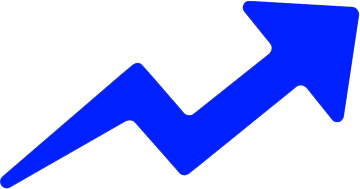Email marketing remains one of the most effective ways to reach out to potential customers, keep current ones engaged, and drive sales. However, manually sending emails can be time-consuming and challenging, especially as your subscriber list grows. That’s where automated email campaigns come in.
Automated email campaigns are pre-written emails that are automatically sent to subscribers based on certain triggers, such as signing up for your newsletter or abandoning their cart. These campaigns are designed to provide relevant and timely information to your subscribers, keeping them engaged with your brand and helping to drive conversions.
In this guide, we’ll explore the benefits of automated email campaigns and provide tips for setting up welcome emails, nurture campaigns, and re-engagement campaigns. We’ll also review the top 5 services for automated email campaigns and their advantages and disadvantages.
Benefits of Automated Email Campaigns
Automated email campaigns offer several benefits for businesses of all sizes, including:
- Time-saving: Once set up, automated email campaigns run automatically, saving you time and allowing you to focus on other aspects of your business.
- Increased engagement: Automated email campaigns are designed to provide subscribers with relevant and timely information, increasing their engagement with your brand.
- Improved conversions: By providing subscribers with relevant information, automated email campaigns can help drive conversions and increase sales.
- Personalization: Automated email campaigns can be personalized based on subscriber behavior, such as their browsing and purchasing history.
Setting Up Welcome Emails
Welcome emails are the first email a subscriber receives when they sign up for your newsletter or create an account. This email sets the tone for your relationship with the subscriber and can have a significant impact on their engagement with your brand.
To set up a welcome email, follow these steps:
- Choose a welcoming subject line: Your subject line should be friendly and welcoming, making the subscriber feel valued and appreciated.
- Personalize the email: Use the subscriber’s name and any other relevant information you have, such as their location or interests, to personalize the email.
- Provide a clear call to action: Encourage the subscriber to engage with your brand by providing a clear call to action, such as following your social media accounts or browsing your website.
- Set expectations: Let the subscriber know what they can expect from your email communications, such as the frequency and type of content they will receive.
Nurture Campaigns
Nurture campaigns are designed to keep subscribers engaged with your brand over time by providing them with relevant and timely information. These campaigns can include educational content, product recommendations, and exclusive offers.
To set up a nurture campaign, follow these steps:
- Identify your goals: Determine what you want to achieve with your nurture campaign, such as increasing sales or promoting a new product.
- Segment your subscribers: Segment your subscribers based on their behavior and interests to ensure you’re providing them with relevant content.
- Choose your content: Decide on the type of content you’ll include in your campaign, such as blog posts, videos, or product recommendations.
- Set up your email series: Create a series of automated emails that provide subscribers with the content you’ve chosen, spaced out over time to keep them engaged with your brand.
- Monitor and adjust: Monitor the performance of your nurture campaign and make adjustments as needed to improve engagement and conversions.
Re-engagement Campaigns
Re-engagement campaigns are designed to win back subscribers who haven’t engaged with your brand in a while. These campaigns can include exclusive offers, incentives, or reminders of the benefits of staying engaged with your brand.
To set up a re-engagement campaign, follow these steps:
- Identify inactive subscribers: Determine which subscribers haven’t engaged with your brand in a while, such as those who haven’t opened your emails or made a purchase in a certain amount of time.
- Segment your subscribers: Segment your inactive subscribers based on their behavior and interests to ensure you’re providing them with relevant content.
- Create an enticing offer: Create an exclusive offer or incentive to encourage inactive subscribers to engage with your brand again.
- Set up your email series: Create a series of automated emails that provide inactive subscribers with the offer or incentive you’ve chosen, spaced out over time to increase the chances of them re-engaging with your brand.
- Monitor and adjust: Monitor the performance of your re-engagement campaign and make adjustments as needed to improve engagement and conversions.
Top 5 Services for Automated Email Campaigns
- Mailchimp – Mailchimp is one of the most popular email marketing platforms, offering a wide range of features, including automated email campaigns. Mailchimp is easy to use and offers customizable templates and integrations with other platforms.
Advantages: Easy to use, customizable templates, integrations with other platforms.
Disadvantages: Limited automation features in the free plan, pricing can be expensive for larger lists.
- ActiveCampaign – ActiveCampaign is a comprehensive marketing automation platform that offers email marketing, CRM, and sales automation features. ActiveCampaign offers powerful automation features, including conditional content and split testing.
Advantages: Comprehensive marketing automation platform, powerful automation features, affordable pricing.
Disadvantages: Steep learning curve for beginners, limited design options for email templates.
- ConvertKit – ConvertKit is a popular email marketing platform for bloggers and content creators. ConvertKit offers customizable email templates, automation features, and integrations with other platforms.
Advantages: Designed for bloggers and content creators, customizable email templates, integrations with other platforms.
Disadvantages: Limited automation features compared to other platforms, pricing can be expensive for larger lists.
- HubSpot – HubSpot is a comprehensive marketing automation platform that offers email marketing, CRM, and sales automation features. HubSpot offers powerful automation features, including lead scoring and behavioral tracking.
Advantages: Comprehensive marketing automation platform, powerful automation features, integrations with other HubSpot tools.
Disadvantages: Can be expensive for small businesses, steep learning curve for beginners.
- GetResponse – GetResponse is an all-in-one marketing platform that offers email marketing, landing pages, and marketing automation features. GetResponse offers customizable templates and automation features, including segmentation and triggered campaigns.
Advantages: All-in-one marketing platform, customizable templates, automation features.
Disadvantages: Limited design options for email templates, pricing can be expensive for larger lists.