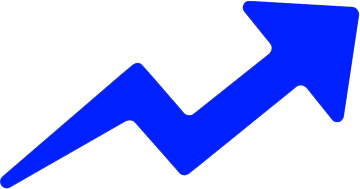In today’s digital age, email marketing remains a powerful tool for businesses to communicate with their customers and prospects. However, with the average person receiving over 100 emails a day, it’s important to create emails that stand out and get results. In this article, we’ll share tips and strategies for creating effective emails, including subject lines, calls to action, and design elements. We’ll also provide three use cases for different types of businesses.
Crafting Effective Subject Lines
The subject line is the first thing your recipients will see when they receive your email, and it’s your first opportunity to make a good impression. A good subject line should be attention-grabbing and relevant to the content of the email. Here are some tips for creating effective subject lines:
Keep it Short and Sweet
- Your subject line should be short and to the point, ideally between 30-50 characters. This will ensure that your subject line is visible on most devices, including smartphones.
Personalize Your Subject Line
- Personalizing your subject line can increase open rates by 29.3%. Including the recipient’s name or location in the subject line can make it more relevant and personalized.
Use Action-Oriented Language
- Using action-oriented language in your subject line can encourage recipients to open your email. Phrases such as “Limited Time Offer” or “Exclusive Invitation” can create a sense of urgency and excitement.
Avoid Spammy Words
- Avoid using words that may trigger spam filters, such as “Free,” “Act Now,” or “Cash.” Using these words may result in your email being marked as spam and sent straight to the recipient’s junk folder.
To check if there are spam words in your text, you can use these free services:
Use Case For Retail Business
A retail business can use email marketing to promote new products, sales, and events. An effective subject line for a retail business might be “Exclusive Offer: 20% Off Your Next Purchase.” This subject line is short, personalized, and uses action-oriented language to create a sense of urgency.
Creating Effective Calls to Action
A call to action (CTA) is a statement or button that encourages the recipient to take a specific action, such as making a purchase or signing up for a newsletter. A good CTA should be clear and specific, with a sense of urgency. Here are some tips for creating effective CTAs:
Be Specific
- Your CTA should clearly state what action you want the recipient to take. For example, “Shop Now” or “Sign Up Today.”
Use Urgency
- Creating a sense of urgency can encourage the recipient to act quickly. Phrases such as “Limited Time Offer” or “Sale Ends Soon” can create a sense of urgency and increase the likelihood of the recipient taking action.
Make it Stand Out
- Your CTA should be visually distinct and stand out from the rest of the email. Using contrasting colors or bold text can make it more noticeable.
Place it Above the Fold
- Placing your CTA above the fold (the part of the email visible without scrolling) can increase the chances of the recipient clicking on it.
Use Case For Service-Based Business
A service-based business can use email marketing to promote new services or encourage clients to book appointments. An effective CTA for a service-based business might be “Book Your Free Consultation Now.” This CTA is specific, urgent, and visually distinct, making it more likely that the recipient will take action.
Designing Effective Emails
Design plays a crucial role in the success of your email marketing campaign. A well-designed email can increase engagement and make your brand more memorable. Here are some tips for designing effective emails:
Keep it Simple
- Your email design should be simple and easy to read. Use a clear font and avoid cluttering your email with too many images or graphics. A simple and clean design can help your message stand out and make it easier for the recipient to read.
Use Visuals Strategically
- While you should keep your email design simple, visuals can still play a valuable role in your email marketing campaign. Use images and graphics strategically to emphasize important information or create a visual hierarchy that guides the recipient’s eye through the email.
Use White Space
- White space refers to the empty space around design elements in your email. Using white space can help create a clean and organized layout that’s easy to read. It can also help emphasize important information and make your email design more visually appealing.
Make it Mobile-Friendly.
- With more than half of all emails being opened on mobile devices, it’s essential to make sure your email design is mobile-friendly. Use a responsive design that adapts to the recipient’s screen size, and make sure your fonts and images are legible on small screens.
You can find good design examples on reallygoodemails.com or use prepared templates by stripo.email.
Use Case For Non-Profit Organization
A non-profit organization can use email marketing to promote events, fundraisers, and volunteer opportunities. An effective email design for a non-profit organization might include a simple and clean layout, with a prominent image or graphic that emphasizes the importance of the organization’s mission. The email should be mobile-friendly and include a clear CTA that encourages the recipient to take action, such as “Donate Now” or “Volunteer Today.”
Conclusion
Email marketing can be a powerful tool for businesses of all types and sizes, but creating effective emails requires careful planning and attention to detail. Crafting an attention-grabbing subject line, creating a clear and urgent call to action, and designing a simple and visually appealing email can all contribute to the success of your email marketing campaign. By following the tips and strategies outlined in this article and tailoring them to your specific business needs, you can create effective emails that get results.